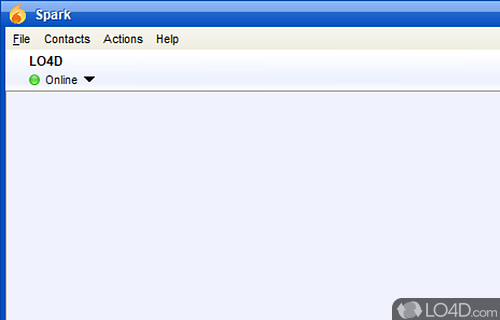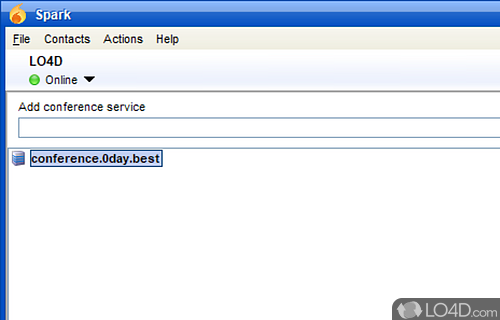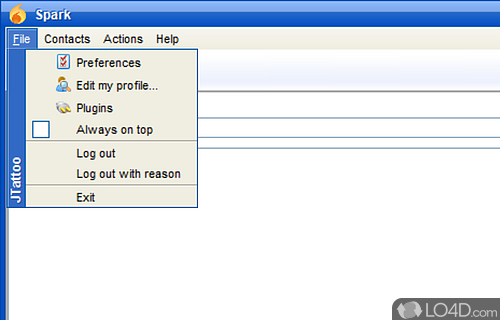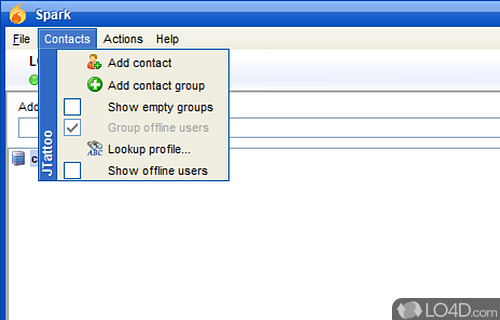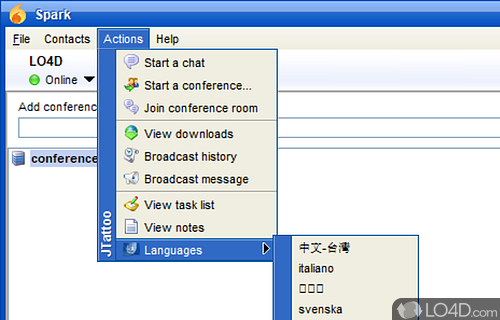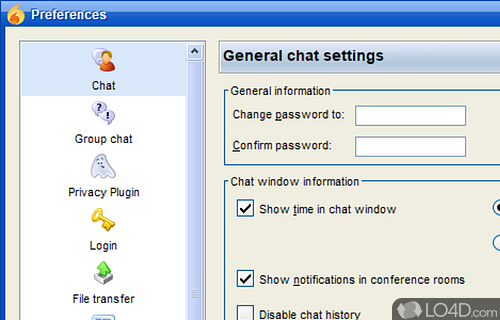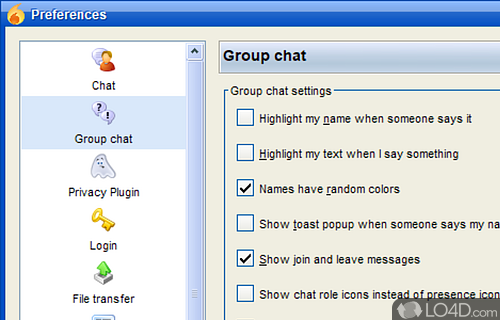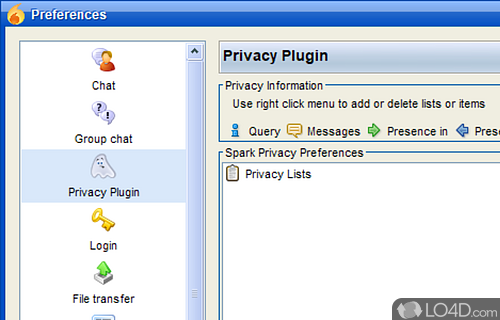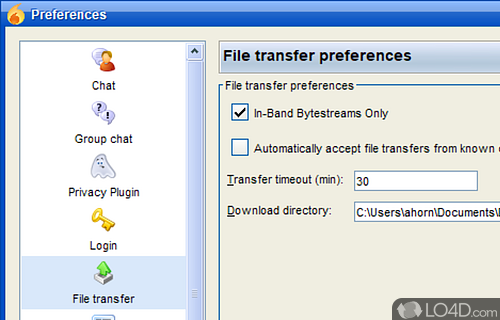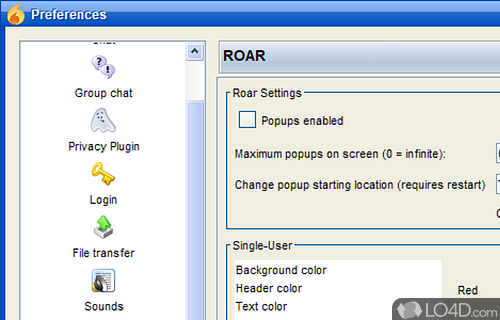Open source IM client with chat, file transfer on XMPP networks.
There are a variety of different online services available for chat and among those are XMPP servers. With that said, Spark is a great little open source chat client that can connect to XMPP networks.
The program itself has been optimized for businesses and corporations and currently supports file transfers, video and audio communication and text chat.
Spark is built on java, therefore it can be used on multiple platforms including Windows. The application is a client, so you will need to connect to a server; these can be found online if you're just wanting to test Spark out.
Though the interface of Spark isn't the most modern-looking one, it does include a number of settings and customization options. Conversation windows is pretty straightforward and typing includes a spellchecker. You can group conversations in to tabs and perform multitasking, thanks to the tabs.
The settings area of Spark includes group chat, media, privacy, login, file transfers and more. Notifications can appear in the system tray.
The bottom line: Spark is definitely a capable and stable Jabber client which runs smoothly without many hiccups.
Features of Spark
- Custom Status: Set a custom status message to let others know what you're up to.
- Emoticons: Express yourself with a range of emoticons.
- File Sharing: Easily share photos, videos, music and other files.
- Group Chat: Create group conversations with multiple participants.
- Instant Messaging: Send and receive messages instantly with friends and family.
- Multiple Accounts: Sign in to multiple accounts simultaneously.
- Presence: Know when your friends and family are online.
- Security: Enjoy a secure and private IM experience.
- Voice Calls: Make free voice and video calls with friends and family.
- Voicemail: Leave and receive voice messages.
Compatibility and License
As Spark is released under the Apache License v2.0 for Windows from instant messaging software, you are not required to pay a penny for this software. In fact, you're free to make copies, distribute it and for those that are technically inclined, view and edit the source code. Feel free to share it with friends.
What version of Windows can Spark run on?
Spark can be used on a computer running Windows 11 or Windows 10. Previous versions of the OS shouldn't be a problem with Windows 8 and Windows 7 having been tested. It runs on both 32-bit and 64-bit systems with no dedicated 64-bit download provided.
Other operating systems: The latest Spark version from 2026 is also available for Android, Mac and iPhone. These are often available from the app store.
Filed under:
- Spark Download
- Free Instant Messaging Software
- Open source and GPL software
- IM Client Software